

WeatherWatcher Desktop
An innovative software program to manage and monitor weather data from almost all makes and models of weather stations including the Boltwood Cloud Sensor and clones. No other client software is needed to start protecting your valuable equipment from the elements!
“WeatherWatcher Desktop” gives users the ability to set site specific parameters like maximum humidity, temperature, wind speed, and sky temperature then have “WWDT” monitor those conditions. If any of the preset alarm triggers are reached “WWDT” can initiate user definable actions to close the dome/roof and park your telescope.
Version 1.0.0
Software
Ambient Virtual Weather Station (Pro or Internet editions), Weather Display software, or the ability to write the weather stations data to a space separated text file, click here for sample
ASCOM Telescope (v2 spec) and Dome drivers
Hardware
Weather Station compatible with Ambient VWS , Weather Display software (see a full list here), or the ability to write the weather stations data to a space separated text file, click here for sample
Boltwood Cloud Sensor I or II
Ambient Virtual Weather Station (VWS) Setup Procedure
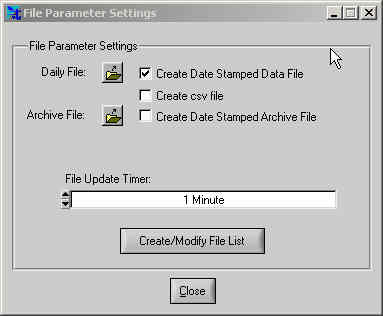
Select 'Settings' the 'File Settings' from VWS' main menu.
"File Update Timer' should be set for a one minute interval or less to adequately allow WeatherWatcher to update based upon weather condition changes.
You need to set up Virtual Weather Station (VWS) so the 'Settings/File Settings/Create/Modify
File List' menu has the following values checked (only these as shown below):
Wind direction
Wind Speed
Indoor Humidity
Outdoor Humidity
Indoor Temp
Outdoor Temp
Barometer
Channel 1-3 Temp
Channel 1-3 Humidity
Dew point
Rain Rate

Weather Display Setup Procedure
Click Here for PDF Instructions
Setup Dialog
Hardware Present:
Check the appropriate hardware you have present You should now
be able to access the weather data.
Sky Temperature:
Set the upper and lower limits for the sky temperatures that suite your guiding needs.
Weather Parameters:
|
|
The 'Limit Parameters' and 'Sky Temperature' fields must be inputted in the same units (Metric, US) as your weather station is set to report its data. |